⭐Kajabi Extended 30-Day Free Trial (2026)
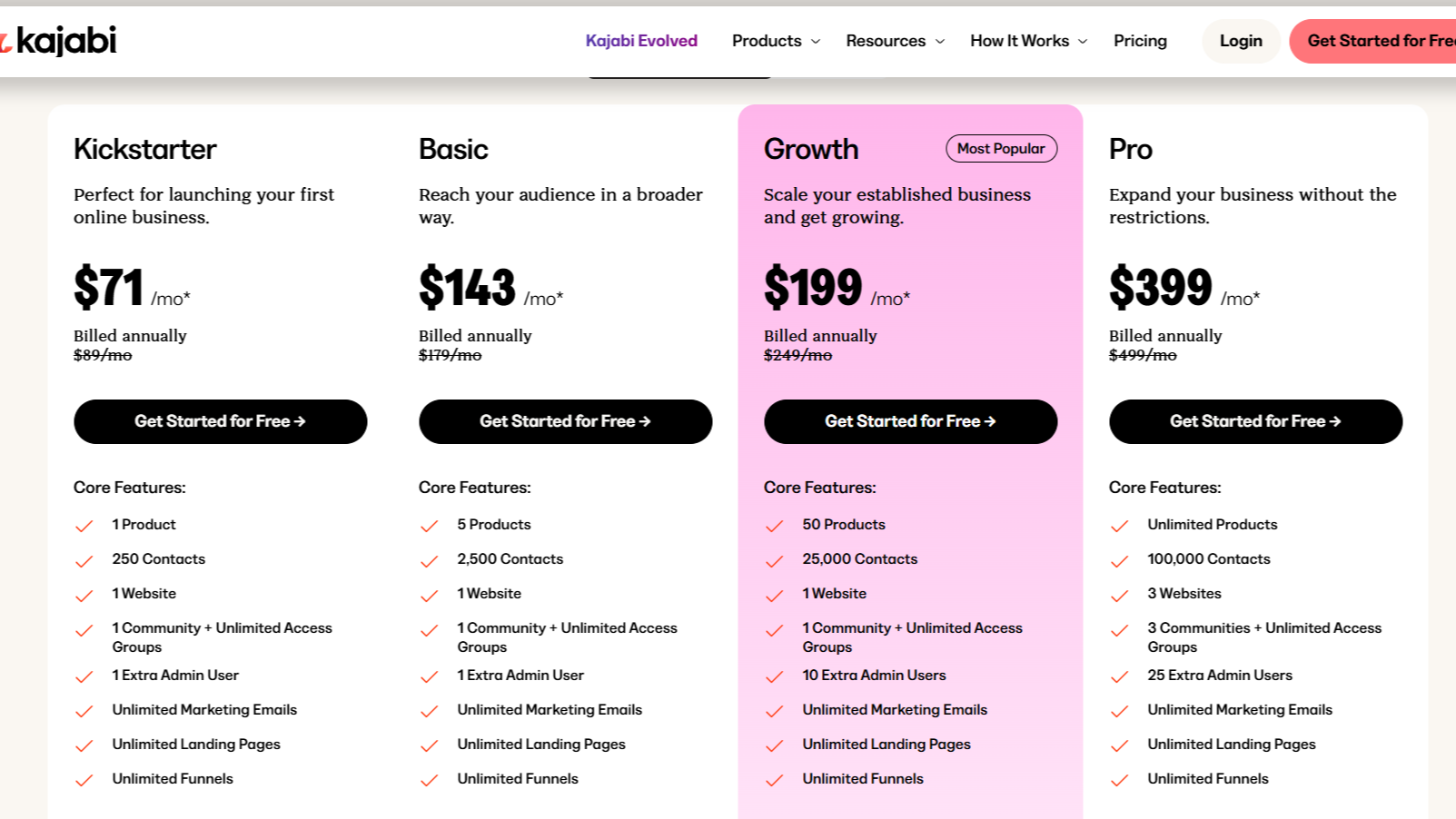
Kajabi brings together the key tools you need to run a business built on knowledge and expertise. It replaces the patchwork of systems that most creators use and connects your website, courses, coaching, communities, and email marketing in one place.
Many people first hear about Kajabi as a course platform, but that's only one part of what it offers. Kajabi is a complete operating system for your online business. Once you begin exploring, you realize it includes everything from product creation to checkout management to customer relationships.
Kajabi was designed for people who turn ideas and experience into products and programs. That might mean courses, memberships, coaching, or digital downloads. The goal is to make it possible to run every part of that business inside one connected system.
Everything within Kajabi interacts automatically. If someone joins your list, they can immediately receive an email sequence. If they buy a course, their access is granted instantly. When they finish a lesson, you can trigger another action, such as sending a follow-up message or unlocking the next module.
Here's a 30-day free trial to Kajabi >>
Websites and Pages
Your website in Kajabi is your foundation. It includes your homepage, about page, sales pages, and anything else you want your audience to see.
Kajabi provides templates that you can customize with your colors, fonts, and layout preferences. Each section can be edited visually, and you can add blocks for text, images, buttons, testimonials, videos, or opt-in forms.
You can also build unlimited standalone pages, which makes Kajabi suitable for both large sites and single-page funnels. Every page allows you to set your own search engine optimization settings, such as meta titles, descriptions, and image text.
Navigation menus, footers, and blog pages all live inside the same editor. There is no coding needed. Blogging is included. You can write posts, upload images, and choose whether they appear on a main blog page or link from another area of your site. Blog posts can be optimized for search engines and shared on social media directly.
Product Creation
Kajabi supports nearly any kind of digital product. You can create structured courses, private memberships, coaching programs, memberships, and digital downloads.
A product in Kajabi is a container for your content. Inside it, you can organize lessons, videos, files, and assessments. Each lesson can contain text, media, and downloadable resources.
The layout is clean, simple, and mobile friendly. Students or members can easily navigate between lessons, mark progress, and resume where they left off.
Kajabi’s course builder also includes categories and subcategories, which help you organize longer or more detailed programs.
If you sell multiple products, Kajabi allows bundling. You can combine several courses or resources into one offer so your clients receive access to everything at once.
Coaching and Service-Based Offers
Kajabi is not limited to courses. Many coaches and consultants use it to sell one-on-one or group programs. You can create coaching products that include session outlines, client resources, and notes.
You may also embed a scheduling tool like Calendly into your Kajabi pages so clients can book sessions directly. Payments, confirmation emails, and access to coaching resources are handled in the same system.
For group coaching, you can combine coaching products with communities or memberships. Participants can join discussions, share progress, and stay connected between calls.
Offers and Checkout
An offer is the bridge between your product and the customer. You decide what the offer includes, set the price, and connect it to a checkout page.
Kajabi’s checkout system lets you sell one-time payments, subscriptions, or payment plans. You can create coupons, free trials, or special access rules.
When someone completes a purchase, Kajabi grants access automatically and can trigger an automation sequence. You can add upsells, order bumps, or thank-you pages to guide customers through additional options.
The checkout pages themselves can be customized with your logo, brand colors, and messaging. Kajabi handles payment processing through Stripe or PayPal, and both options can be active at the same time.
Email and Marketing Tools
Kajabi includes a complete email marketing system. You can send one-time broadcasts, design ongoing sequences, and automate messages based on customer behavior.
Broadcast emails work well for newsletters, announcements, or promotions. Sequences are used for campaigns, onboarding, or nurture flows. Each email can include dynamic text, buttons, and media.
Tags and segments allow you to target messages precisely. You can send different emails to people who have purchased, subscribed, or engaged with specific products.
Automation rules connect everything. For example, if a subscriber clicks a link, you can tag them and start a new sequence automatically. If a member cancels a subscription, you can send a re-engagement series.
Kajabi also includes analytics for email. You can see open rates, click-through rates, and unsubscribe counts for each campaign.
Here's a 30-day free trial to Kajabi >>
Automations
Automations in Kajabi act as the invisible engine of your business. They perform tasks in the background and create a more personalized experience for your audience.
You can set rules such as:
• When someone purchases a product, send a welcome sequence.
• When a person completes a course, unlock another product.
• When a tag is added, grant community access.
Automations connect to virtually every area inside Kajabi. They save time and reduce repetitive work.
Community
Kajabi’s community feature gives you a private space where your members can connect and interact. Communities can be free or part of a paid offer.
You can organize discussions into channels, host challenges, or post announcements. Members can comment, react, and tag each other.
Communities encourage engagement and make your business feel like a shared experience rather than a one-way transaction.
You can also host events and meetups inside your community, and members receive notifications about new posts or activities.
Communities integrate with other Kajabi features, so when someone joins or leaves, their access updates automatically.
Analytics
Kajabi includes built-in analytics that show how your business is performing. The dashboard displays sales totals, subscription counts, conversion rates, and website metrics.
You can view data by product, offer, or time period. Email analytics show opens and clicks. Page analytics show visitors and opt-ins.
These insights help you understand what content performs best and where improvements will make the biggest impact.
Integrations
Kajabi works with external tools through direct connections and Zapier. You can integrate Google Analytics, Facebook Pixel, and tracking systems. You can also connect Kajabi to your email or CRM tools if you want to continue using them.
Zapier expands those options even more, linking Kajabi to hundreds of applications. Many users connect Kajabi to Google Sheets, Slack, or task management software for additional workflows.
Podcast Hosting
Kajabi allows you to host and distribute podcasts. You can publish episodes and automatically distribute them to platforms such as Apple Podcasts and Spotify.
Podcasting from inside Kajabi means you don't need a separate host. You can keep all your audience content in one place and use Kajabi’s analytics to see listener trends.
Podcasts can be free or paid. Many creators include exclusive episodes as part of their membership programs.
Blog and Search Engine Optimization
Kajabi’s blog tool lets you publish written content directly on your site. Each post can include text, media, and categories. You can schedule posts or publish immediately.
You have full control over titles, URLs, and descriptions. The system automatically creates an index page that lists all of your articles.
Search engine optimization settings are available for every page, post, and image. You can define titles, descriptions, and image text to improve how your site appears in search results.
Mobile Access and Branded Apps
Kajabi includes a standard mobile app that anyone can download to access their purchased content. Students can view lessons, track progress, and interact with communities on their phones.
There is also an optional branded app upgrade. With that, your business can have its own app in the Apple App Store and Google Play. The app can display your logo, colors, and content under your brand name.
Push notifications, in-app purchases, and community interactions are supported in the branded version. Kajabi manages the technical setup, but app store approval depends on Apple and Google.
Support and Learning
Kajabi provides live chat and email support every day. The support team is known for fast responses and practical guidance.
Kajabi University is the learning hub within your account. It contains lessons, templates, and detailed walkthroughs for everything from setup to advanced automations.
The Kajabi community groups are also active. Many users share ideas, examples, and solutions that make it easier to build efficiently.
Here's a 30-day free trial to Kajabi >>
Common Questions People Ask About Kajabi
Can I use my own domain name?
Yes. You can connect a domain you already own or register a new one through a domain provider. Kajabi provides clear instructions for connecting it.
Can I migrate from another platform?
Yes. You can export content from your current platform and upload it into Kajabi. This includes videos, files, and contact lists.
How does video hosting work?
Videos uploaded to Kajabi are hosted through Wistia. Playback is fast and optimized, so you don't need another video service.
Can I import contacts?
Yes. You can upload contacts using a CSV file. Each contact can include tags and custom fields.
Can I create multiple admin accounts?
Yes. Depending on your plan, you can add additional team members and set permissions for what they can edit or view.
Does Kajabi handle recurring payments?
Yes. Subscriptions and payment plans can be created for any product. Payments are handled through Stripe or PayPal.
Can I offer free products?
Yes. Set a product’s price to zero and it becomes free. Many people use this feature to build their audience through lead magnets or free mini-courses.
Is there a limit to how many pages or courses I can create?
No. You can create as many pages or courses as your plan allows. Most plans offer generous limits suitable for full-scale businesses.
Can I create quizzes or assessments?
Yes. You can add quizzes to your lessons, graded or un-graded. Each question can have multiple choices or short answers. Results can be shown immediately or tracked privately.
Does Kajabi include affiliate tracking?
Yes. Kajabi has an affiliate system that allows you to invite partners, track referrals, and manage payouts.
Can I embed external forms or scheduling tools?
Yes. You can embed code for Calendly, Acuity, or Google Forms inside any Kajabi page.
Does Kajabi support drip content?
Yes. You can release course lessons gradually by schedule, such as one module per week.
Can I connect Kajabi to Google Analytics or Facebook Pixel?
Yes. Both can be added easily. You can track visitors, conversions, and ad results directly through your tracking IDs.
Can I use Kajabi for blogging?
Yes. Blogging is built in. Posts can include images, video, and formatted text.
Can I build a landing page without creating a full site?
Yes. Kajabi allows stand-alone pages that work perfectly for promotions, opt-ins, or sales campaigns.
Does Kajabi have a mobile app?
Yes. Kajabi’s free mobile app lets customers access courses and communities. There is also an upgrade branded app option for businesses that want their own listing in Google and Apple Stores.
Can I run webinars or live events?
Yes. While Kajabi does not have a built-in webinar tool, you can integrate Zoom or other platforms through embeds or links. Many creators use Kajabi pages and automations to manage registration and follow-ups.
Can I manage taxes through Kajabi?
You can set tax rates in your offers and connect them to your accounting software. The actual calculation and reporting depend on your payment processor settings.
Is Kajabi secure?
Yes. Kajabi uses encrypted connections and relies on trusted processors for payments. Your data and customer data are protected by secure servers.
Does Kajabi have a file storage limit?
Each plan includes sufficient storage for videos and materials. Because Kajabi hosts through Wistia, you can upload large files without issues.
Can I create a multilingual site?
Yes. Kajabi supports content in multiple languages. You can customize text fields and navigation in any language you choose.
Can I connect Kajabi with Zapier?
Yes. Zapier connects Kajabi to hundreds of other tools, including CRMs, spreadsheets, and social media apps.
Can I send text messages from Kajabi?
Kajabi focuses on email, but text messaging can be added through third-party integrations like Twilio or Zapier.
Can Kajabi replace my website entirely?
Yes. Kajabi can serve as your full website. You can manage pages, blog posts, and navigation all within your Kajabi account.
Can I collect testimonials or reviews?
You can create a form or page to collect testimonials, then display them using built-in design blocks.
Can Kajabi deliver certificates?
Yes, Kajabi can automatically create certificates for your graduating students upon completion of their course.
Can I set up memberships with tiers?
Yes. You can create multiple membership levels with different pricing and access permissions.
Can I offer coaching packages with payment plans?
Yes. You can create an offer that includes coaching sessions and allow payments over time.
Can I host a podcast on Kajabi?
Yes. Kajabi includes podcast hosting and distribution. You can publish episodes and manage them directly from your dashboard.
Can I see where my traffic is coming from?
Yes. Kajabi analytics include traffic sources, and you can link Google Analytics for deeper insights.
Does Kajabi provide a sitemap for search engines?
Yes. Kajabi automatically generates a sitemap to help search engines index your pages.
Can I use Kajabi to sell physical products?
Kajabi is optimized for digital products and services. However, some users sell physical items by connecting through external apps or forms.
Can I send emails to people who are not customers yet?
Yes. You can build an email list using forms and opt-ins. Subscribers do not need to be buyers to receive your emails.
Can Kajabi replace my email provider completely?
Yes. Kajabi’s email tools are full service. Many users stop using separate providers once they move to Kajabi.
Can I preview what my customers see?
Yes. You can preview every product, page, and email from the customer’s perspective.
Can Kajabi support custom code or scripts?
Yes. Developers or advanced users can add custom code to page headers and footers.
Can I change templates later?
Yes. You can switch themes or templates without losing content. Kajabi keeps your pages intact during theme changes.
Can I manage coupons and discounts?
Yes. You can create coupon codes for percentages or fixed amounts, limit their use, and set expiration dates.
Can I build a sales funnel inside Kajabi?
Yes. Kajabi’s tools lets you connect pages, offers, emails, and automations into a complete funnel.
Does Kajabi have built-in forms?
Yes. You can create forms to collect information, feedback, or signups. Forms can trigger automations when submitted.
Can I tag contacts automatically?
Yes. Kajabi can add tags when people complete actions such as purchases or signups.
Can Kajabi send reminder emails for upcoming payments?
Yes. Kajabi can send payment notifications automatically through its email system.
Can I host multiple brands under one Kajabi account?
The Pro plan allows multiple sites within a single account. Each site can have its own branding and content.
Can Kajabi replace a CRM system?
Kajabi is not a full CRM, but it tracks customer activity, tags, and engagement across your business.

