**Online Coaching & Consulting: Kajabi Coaching Product or Zoom/Calendly?

Zoom & Calendly or the Kajabi Coaching Product - which is better for my clients and for me as the coach?
What is the Kajabi Coaching Product?
Kajabi is the all-in-one platform that allows you to have a website, house your online program, send emails, and offer group or 1:1 coaching.
Only recently in 2023, Kajabi launched a new coaching product that allows your desktop or mobile device to act as camera and microphone plus built-in scheduling feature to now offer coaching directly inside the Kajabi platform. Click "Go Live" and the session begins, complete with recording and the ability to upload handouts.
You may be wondering which would be better for your business - continuing to use Zoom and Calendly or switching over to this Kajabi Coaching product. Read on and conclude for yourself.

FIRST, let's compare each product...
What is the Cost Comparison of Zoom/Calendly vs. Kajabi Coaching?
Kajabi: This one is easy. You're already paying for Kajabi so why add more software and more cost into the mix? The Kajabi Coaching feature is available at all levels of Kajabi (pricing here at my affiliate link).
Zoom/Calendly: If adding Zoom, plans start at $15.99/month and Calendly $10/month.
How is the Video Quality comparison of Zoom/Calendly vs. Kajabi Coaching?
Zoom/Calendly: Zoom has several levels of quality live and HD recordings. Recording of up to 25 guests - resolution 720p (1280p x 720p) and recording of more than 25 guests - resolution 1080p (1920p x 1080p).
Kajabi: resolution 720p (1280p x 720p) no matter the number of guests
How is the Recording Ability of Zoom/Calendly vs. Kajabi Coaching?
Zoom: Yes, recording the session is a feature. Notification will arrive via email and stored in the cloud. Settings will allow you to control how long the recording will be stored.
Kajabi: Yes, recording the session is a feature.
- With 1:1 coaching, the recorded session link will be emailed to you, the coach. You have up to 15 days to download the session (and upload it into Kajabi for replays).
- For group coaching, the recording automatically shows up about an hour post-session.
How do the Number of Attendees compare with Zoom/Calendly vs. Kajabi Coaching?
Zoom: Dependent on your plan, 100 to 500 participants
Kajabi: You can have as many clients in a coaching group as desired, but live group coaching calls can have only up to 200 attendees.
How is the Virtual Background of Zoom/Calendly vs. Kajabi Coaching?
Zoom: Yep, we've all played around with it.
Kajabi: Option to choose one of Kajabi's virtual background is possible.
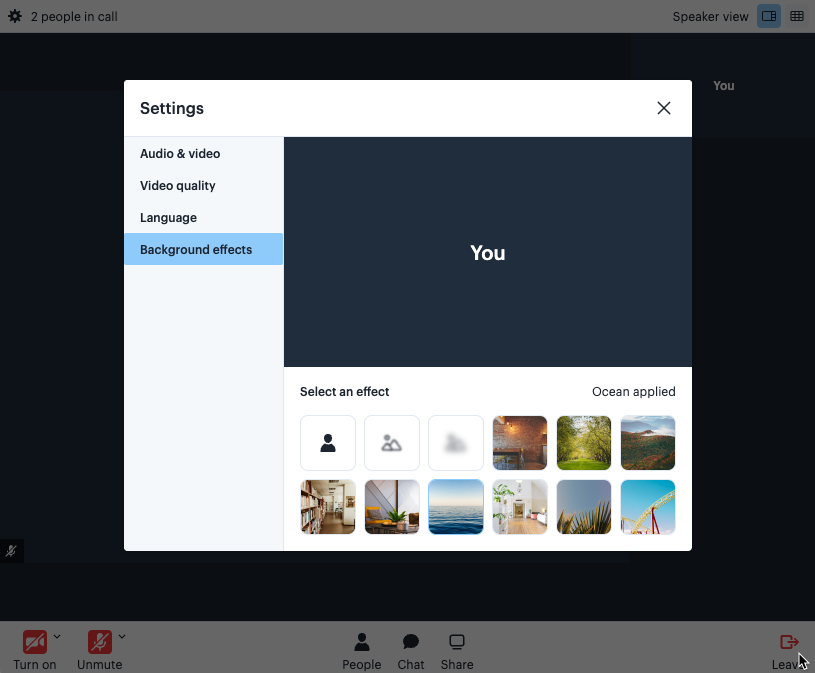
How does the Speaker/Gallery View compare with Zoom/Calendly vs. Kajabi Coaching?
Zoom: Choose gallery view to show all participants, or choose speaker only view.
Kajabi: As well, either speaker view and gallery can be selected.
What about Session Length Limitations when comparing Zoom/Calendly to Kajabi Coaching?
Zoom: The free version allows up to 40 minutes per session but all paid versions are pretty much unlimited. I mean, the Pro plan is up to 30 hours but are you really going to do marathons?!
Kajabi: up to 90 minutes only
Is the Chat Feature available in Zoom/Calendly vs. Kajabi Coaching?
Zoom: Yes, live video chat is a feature and is recorded.
Kajabi: Yes, live video chat is a feature and is recorded.
Is the Share Screen feature available in Zoom/Calendly vs. Kajabi Coaching?
Zoom: Yes, share screen is a feature. Participants can also share screen.
Kajabi: Yes, share screen is a feature. Participants can also share screen.
This means that for both Zoom and Kajabi, you can be showing PowerPoint during a live session or even the old fashioned chalkboard.

How do Breakout Rooms compare for Zoom/Calendly vs. Kajabi Coaching?
Zoom: Yes, breakout rooms are a feature of Zoom that allows meeting hosts to split participants into smaller groups for more focused discussions. Breakout rooms are included for free on all Zoom plans. The main recording only captures the room the host is in, but the recording will follow the host into each breakout room they switch between. To record breakout sessions, someone in the groups needs to start their own recordings and then send them to the host after the meeting. The recordings are stored as separate files in addition to the main session recording.
Kajabi: Yes, breakout rooms are a feature. Breakout sessions cannot be recorded, however. If you record your session before starting a breakout session, the recording will be stopped as soon as you start a breakout session. If you wish to resume recording after your breakout session, you will need to click "record" to begin a new recording.
What about Participant Control in Zoom/Calendly vs. Kajabi Coaching?
Zoom: Yes, the host has full participant control.
Kajabi: After a participant joins a live session, the coach can mute, turn off their camera, pin the participant, and/or remove the participant from the session.
How are the Scheduling Features when comparing Zoom/Calendly vs. Kajabi Coaching?
1:1 Coaching Calendly:
- You have full control of your availability by date or calendar including any choice of buffered time between appointments.
1:1 Coaching Kajabi:
- Availability can be manually set using Kajabi scheduler such as "every Thursday the calendar is open 9am to 5pm". Clients can book themselves. The problem with Kajabi Scheduler is that you cannot set a particular date (such as a vacation holiday) to be unavailable unless the calendar is connected to Google Calendar or similar.
- As a coach, you are able to manually cancel a session and rebook for the client. Minimum notice for scheduling can be controlled inside Kajabi such as "sessions can only be scheduled at least 7 days in advance, 24 hours in advance, etc."
- Kajabi controls the booking window of how far in advance a session can be booked based based on the type of calendar connected - Google 90 days, Outlook: 62 days, and all other calendars (including Calendly) 60 days. Kajabi Scheduler booking up to 3 months in advance.
- Manual booking (the coach schedules the date/time rather than the client) is also an option.
- Google Calendar, Microsoft 365, Microsoft Outlook, and Calendly can be connected to the group coaching product for scheduling. If any of these are used, meetings can only take place on Zoom or Google Meet.
- Connecting your Google Calendar to 1:1 Coaching in Kajabi does not prevent you from using Kajabi Live Video. You can still meet with your clients face-to-face directly from Kajabi when you set up or edit your Coaching Product with the Kajabi Scheduler or as a manually scheduled program. Just ensure that if you're integrating Google Calendar, it's done before launching your Coaching Program to avoid scheduling conflicts.
👉TO REITERATE: Kajabi's Live Video is only available using the manually scheduled calendar or Kajabi Scheduler. If connecting Calendly, you will not be able to Go Live inside Kajabi. You must then use Zoom or Google Meet.
Group Coaching Calendly: same as above 1:1
Group Coaching Kajabi: As the coach, you are in control of setting the group coaching dates and times. No calendar connectivity needed. Kajabi Scheduler allows booking up to 3 months in advance.
How do Notifications work in Zoom/Calendly vs. Kajabi Coaching?
Calendly/Zoom: You have full control over timing of any email or push notification inside Calendly and can customize messages fully.
Kajabi: Automated session reminder emails are sent upon original booking and at 15 minutes before a session begins. If a session is rescheduled or cancelled, an email also goes out automatically. These emails can be customized, but cannot be turned off.

What about Coaching Contract Agreements with Zoom/Calendly vs. Kajabi Coaching?
A written coaching agreement includes the terms and conditions of your program offering. You should always have some sort of written agreement, whether it's 1:1 coaching or group coaching since you are recording participants' face/voice and also posting replays.
My affiliate link for legal templates including Group and 1:1 Coaching Agreements is here - use code GET15OFF (for a limited time).
Calendly/Zoom: Knowing that Calendly has the ability to collect payment, it's a more manual process to have them sign a written agreement prior to purchase. Ideally, payment would remain on the Kajabi platform using the automated customer journey as outlined below. If collecting payment on Calendly instead, the purchaser would agree to group coaching terms prior to purchase on the sales page or emailed manually, if using an application process.
Kajabi: Yes, your coaching agreement can either be on a standalone page and linked at checkout, or it could be posted right onto the checkout page. Purchasers must then check a box that they agree to the terms and conditions prior to checkout.
- 👉Hot Tip: It's a good idea to then email the agreement post-purchase so the purchaser has a copy as well as proof that you did indeed provide that legal agreement.
What about Payment Collection on Zoom/Calendly vs. Kajabi Coaching?
Calendly: Yes, payment can be collected using this platform but there would be a more manual process with the coaching agreement, as above.
Kajabi: Yes, Kajabi offers Stripe, PayPal, Apple Pay, Google Pay and After Pay connection to your business bank account.
How is the Ease of Use (for non-techies) using Zoom/Calendly vs. Kajabi Coaching?
Zoom: Purchasers click a link in an email to join. Even the least techy person can do this.
Kajabi: Purchasers will need to log into Kajabi to join a session or view recordings. It happens but is rare that there are login issues. There are certain items to have in place in advance to ensure there are no login issues by the time your coaching program begins. Schedule a consult if interested ln learning more >>
How are Workbooks, Handouts, etc. handled in comparing Zoom/Calendly vs. Kajabi Coaching?
Zoom/Calendly: Any supplemental materials will need to be emailed in advance or links placed in the chat during the session.
Kajabi: All supplemental materials can be uploaded in advance or following a coaching session. Links can also be placed in chat during the live session.
SIDE CHAT:
What about Kajabi Meetups?
About a year ago, Kajabi Communities also launched and has been improving ever since. This is an area with a chat forum, personal messaging, live group meetups, weekly challenges, and other resources for your clients/students.
Yes, you can schedule a weekly recurring Meetup inside the community with screenshare and chat similar to going Live inside the Kajabi. The event can be recorded and replays made available inside the community.

What is the Customer Journey when using the Kajabi Coaching Product?
Workflow for 1:1 Coaching
Option#1 - Zoom/Calendly (not using Kajabi Coaching product)
If using Calendly to book then hosting on Zoom, the flow would likely go like this:
- Kajabi sales page >> Kajabi checkout to pay >> Kajabi thank you page has CTA button that links to Calendly for booking >> upon booking, Calendly sends automated confirmation >> Calendly sends reminder notification >> both parties show up for the Zoom
- Post Zoom, coach would send manually email link to Zoom cloud recording as well as any handouts related to the coaching call.
- If a multi-session package is offered, the coach will need to track how many Zooms have been used and will need to manually send link to set up subsequent coaching sessions.
In summary, it's a pretty manual process without Kajabi's help.
Option #2 Zoom/Calendly (using Kajabi Coaching product)
Alternatively, the 1:1 session could be housed on Kajabi but still be scheduled using Calendly/Zoom
- Kajabi sales page >> Kajabi checkout to pay >> client is redirected to Kajabi coaching product to schedule one at a time or all sessions in advance using a calendar that has been connected to the coach's Calendly >> upon booking, Kajabi sends out notification of booking as well as a 15min advance notification of the session >> both parties show up for the Zoom
- Post Zoom, coach will download the recording from Zoom and manually upload into Kajabi as well as any handouts related to the coaching call. The client would have been alerted that this information would be available inside Kajabi within 24 hours of their coaching session.
- If a multi-session package is offered, Kajabi tracks which sessions have occurred and which still need to be scheduled. When all sessions of the package have been booked, the scheduling buttons are no longer available to the client.
In summary, there is some manual processes, but not as much as the first option.
Option #3 - fully on Kajabi (not using Zoom/Calendly)
Alternatively, the 1:1 session could be full housed on Kajabi without the need for Calendly/Zoom though there are pros and cons with scheduling that are addressed later in this article.
- Kajabi sales page >> Kajabi checkout to pay >> client is redirected to Kajabi coaching product to schedule one at a time or all sessions in advance using a calendar that has been connected to either the coach's Google Calendar or using Kajabi's scheduler set up by the coach >> upon booking, Kajabi sends out notification of booking as well as a 15min advance notification of the session >> at the time of the session, both parties log into Kajabi and click the Go Live button to join the session right there inside the Kajabi platform
- Post Zoom, the recording is automatically uploaded to the client's coaching portal along with any handouts manually uploaded related to the coaching call. The client would have been alerted that this information would be available inside Kajabi shortly after the coaching session (the video recording upload takes about an hour or so to arrive).
- If a multi-session package is offered, Kajabi tracks which sessions have occurred and which still need to be scheduled. When all sessions of the package have been booked, the scheduling buttons are no longer available to the client.
👉In summary, the 1:1 Kajabi Coaching product is darn automated. As the coach, just show up.
Workflow for 1:1 Coaching
Option#1 - Zoom/Calendly (not using Kajabi Coaching product)
When it comes to group coaching, the coach would be doing the scheduling so actually Calendly is not needed. The only question then is whether to use Zoom or use the Kajabi Coaching product.
If using only Zoom, the flow would likely go like this:
- Kajabi sales page >> Kajabi checkout to pay >> each group coaching client receives a confirmation email with Zoom link >> optionally, multiple "show up live" reminders can be sent out automatically using the Kajabi Events feature >> coach and clients show up for the Zoom
- Post Zoom, coach would send manually email link to Zoom cloud recording as well as any handouts related to the coaching call. Alternatively, the recordings could be made available inside a Course product for access at any time. Access to the Course product can optionally have a time limit such as "these recordings will be available until six months after the final coaching session".
In summary, clicking on a Zoom link makes it easy to join the coaching call. On the downside, occasionally there will be a client who says they never received any emails. If uploading recordings to a Course product, the link to the upcoming Zoom can be housed there until the recording becomes available.
Option #2 Zoom (using Kajabi Coaching product)
Alternatively, the coaching sessions could be housed in a Kajabi Coaching product but still held on Zoom. The flow would go something like this:
- Kajabi sales page >> Kajabi checkout to pay >> each group coaching client receives a confirmation email with Zoom link >> optionally, multiple "show up live" reminders can be sent out automatically using the Kajabi Events feature >> coach and clients show up for the Zoom
- Post Zoom, coach would manually upload recording inside the Kajabi Coaching product as well as any handouts related to the coaching call. Access to the Coaching product can optionally have a time limit such as "these recordings will be available until six months after the final coaching session".
The difference is uploading recordings to a Kajabi Coaching product versus a Kajabi Course is not much except for the visual in how the recordings are presented. Both offer the options of adding downloadable handouts.
Option #3 - fully on Kajabi (not using Zoom)
Alternatively, all coaching sessions could be full housed on Kajabi without the need for Zoom though client would have to log into Kajabi to join the sessions.
- Kajabi sales page >> Kajabi checkout to pay >> clients are directed to the Kajabi coaching product and can see each session pre-scheduled >> notification of upcoming session is emailed 15 min prior to start time and again upon the coaching pressing the Go Live button. Clients must log into Kajabi to join the coaching session.
- Post Zoom, the coaching session is automatically uploaded inside the Kajabi Coaching product. Access to the Coaching product can optionally have a time limit such as "these recordings will be available until six months after the final coaching session".
👉In summary, as a coach using the Group Coaching product, once all sessions have been scheduled, just show up.
In Conclusion,
You should have everything you need to know at this point to be able to decide if the Kajabi Coaching product or Zoom/Calendly will work best for your business. Any questions? I'm happy to help.
Want to learn how to use the Kajabi platform or know if it's a good fit for your business? You're right to do your research. It's not a fit for all businesses.
Schedule a free consult to chat it out >>
or read about everything Kajabi can do >>

Disclaimer: I am not an employee or representative of Kajabi, LLC. I am an independent Kajabi Partner and receive referral payments from Kajabi in this role. All opinions expressed herein are my own and are not official statements of Kajabi or any party affiliated with Kajabi.
👉Really, I'm just a huge fan of Kajabi! Just check out everything it can do!


